Specification of Samsung Galaxy Note II
SCREEN
- Type: Super AMOLED capacitive touchscreen, 16M colors
- Dimensions: 720x1280 pixels, 5.5 inches (~ 267 ppi pixel density), Multitouch, Corning Gorilla Glass TouchWiz interface 2, stylus touch controls S
NETWORK
- GSM: 900/1800/1900
- HSDPA: 900/2100 (HSDPA 21 Mbps, HSUPA 5.76 Mbps)
- LTE: 850/1800/2100 (50 Mbps UL, 100)
- WLAN: 802.11 Wi-Fi, dual-band, DLNA, Wi-Fi Direct, Wi-Fi
CONNECTION
- Bluetooth v4.0 with A2DP, LE, EDR
- Infrared: No
- USB / USB 2.0, USB Host support
MEMORY
- Internal: 16 GB of memory, 2 GB of RAM
- External: microSD up to 64GB
CAMERA
- Primary: 8MP, 3264x2448 pixels, autofocus, LED flash. Description: Geo-tagging, touch focus, face and smile detection, image stabilization
- Secondary: 1.9MP
- Video: Yes, 1080p (30 fps)
AUDIO
- Features: Vibration, MP3, WAV
- Jack: 3.5 mm audio jack
- Speaker: Yes
FEATURES
- OS: Android OS, v4.1.1 (Jelly Bean)
- CPU: Exynos 4412 processor, Quad, Quad-core 1.6 GHz Cortex-A9 Mali-400MP GPU
- Browser: HTML 5
- GPS: Yes, A-GPS, GLONASS
- SMS, IM, MMS, Email, Push Email
- Java: Java MIDP emulator via
- Additional Features: S-Voice commands and dictation natural language Rotate Stay Smart and Smart noise canceling active eye tracking integration with dedicated mic SNS-Dropbox (50GB free space), TV-out (via MHL link / V), Organizer, Image / video editor, document editor (Word, Excel, PowerPoint, PDF), Google Search, Maps, Gmail, YouTube, Calendar, Google Talk, Picasa integration, Voice memo / dial / commands
OTHER FEATURES
- More SIM card only supports MicroSIM
- Video Player: MP4/DivX/XviD/WMV/H.264/H.263 player
- MP3 Player: MP3/WAV/eAAC+/AC3/FLAC Player
- Voice recording: Yes
- TV: None
BATTERY
- Type: Li-Ion 3100 mAh
- Standby time: up to 980 hours(2G)/Up to 890H(3G)
- Talk time: Up to 35 hours(2G)/Up to 16 hours(3G)
DIMENSION
- Type: 151.1x80.5x9.4 mm
- Weight: 183gr
Design
- Dimensions: 151.1 x 80.5 x 9.4 mm, 183 g, full touch screen technology Hyperglaze, plastic and Corning Gorilla Glass 2, 3.5 mm audio jack, microphone, power button/secondary lock, the main microphone, microUSB port, an S Stylus Pen, volume control (on the phone from the top) 1 and 2, the physical home button under the keyboard with a touch screen (menu and back)
Looking closely to the shape of the two is more similar to the Galaxy S III. This is reflected in the composition of the buttons and ports are the same. The difference is the addition of ports in footnote Pen S II.
Compared with the previous series, the Galaxy Note II higher and slimmer. Finishing as the Galaxy S III, II Note also Hyperglaze finish that offers a luxurious glossy screen of the phone. The use of plastic materials in mobile phones can be seen as a selection of more luxurious materials affect the extra weight.
Galaxy Note II uses a wider screen and a battery with significant extra power than its predecessor, but adding weight is only about 5 grams.
Screen
- Super AMOLED capacitive touchscreen, 16M colors, 720 x 1280 pixels, 5.5 inches (~ 267 ppi pixel density), multi-touch, Corning Gorilla Glass 2. Size not only wider, but the relationship between the resolution of the screen is also experiencing a 720p HD resolution, as well as the Galaxy S III.
Who is this product, even though the density of pixels Note II screen is darker than the original notes (267ppi vs 285ppi), but it seems to be stronger. This is because the world is Super AMOLED Note II is no longer used matrix Penta. They were able to do this phone has more subpixels. Sub-pixel, which allows for greater focus.
Setting screen Galaxy Note II, Samsung presents a new experience in an environment where they can display brightness, while the AE option is a slider to adjust the brightness, which is used to meet the needs of users. So when you change the brightness Note condition II, show only minor changes in the set level.
Jellybean with TouchWiz
- Android OS, v4.1.1 (Jelly Bean), TouchWiz UI
- Note II for OS Jellybean, which are covered with TouchWiz interface. The main screen has not changed significantly since the last Ice Cream Sandwich Galaxy S III, except for the number of shortcuts, which increases to 5
What is different, depending on the configuration can be done in the Settings menu. For example, you can provide information ticker the latest news from a particular food, market development or updating your Facebook account.
There are several ways you can choose to spend your lockscreen on the main screen, slide, exercise, relaxation in the face, facial pattern, PIN and password voice. All this can be selected from the menu Settings> Display> Screen lock to lock. The last movement is a priority, so the user by pressing the screen lock / power button and touch the screen and move the Note II in the rest position.
Whether the notification screen, main menu, such as the Galaxy III with minor modifications.
Hardware
- Processor: Quad-Core 1.6 GHz Cortex-A9, Exynos 4412 chipset Quad, Mali-400MP GPU
- RAM: 2 GB
- Internal Memory: 16/32/64 GB
- External: microSD, up to 64GB
- Battery: Li-Ion 3100mAh
Samsung increased computing power dual-core processor, which is used before (dual core). Also, the clock at 1.6 GHz to 1.4 GHz, before it is even better than the Samsung Galaxy S III. Also note II RAM capacity 100% larger than its predecessor and the Galaxy S III.
To support equipment, Attention Galaxy II 3100mAh battery capacity, compared with batteries 2500mAh originally had a message.
Smart Features
- Stay Smart Trading, Smart, voice, movement
- In recent TouchWiz property Note II, Samsung has also added a number of intelligent features.
Note Galaxy supports Intelligent stop that darkens the screen when you start looking at the screen to prevent, regardless of the passage of time, or better known as a time filter. "
Samsung includes a clever twist in the memo function II. This function prevents changes the orientation of the screen when repositioning Note II. This rotation will remain smart intelligent functions that are applied to the front of the camera to check the orientation of the user's face and eyes. This feature will be very nice for users who often use mobile phone while lying down.
Likewise, the proposal, which is a feature that only works the way users interact with the touch-II. Most of the traffic is not possible because the Galaxy S III.
S Pen
- S Pen, which is typical for the note. With a length of 11.3cm and a thickness of 7mm Pen is closely II was relatively more comfortable than the previous Pen 10.4cmx5mm size S.
Note II pen late to 1024 levels of pressure, and this will be felt for users who want to pay attention and pen S II because of the strong pressure that will, of course, the line thickness are made.
When the Pen E removed from the media, the world will add to your home screen. This panel contains a tool that serves as a shortcut and take notes (Notes). Records created by the user can be different, as they can record NOTE II nine categories, including log, recipes, travel notes.
There are also some functions associated with S Pen and views of the water and the speed of movement commands.
Gesture, for example, allows you to perform many functions and return to the previous page, to draw symbols < (smaller than) the Pen key S and many other features. Multimedia Player Pop up game Live Video, DLNA Note II, a video player, which has a collection of videos stored on the second in the list of fashion icons live video menu and very exciting as video playback. Each chapter also has a video preview shows the phone to play some video files divided into several parts according to the time sequence. It would be very useful when users watch videos for a long period in footnote II. Another attraction is the feature that allows Pop Up Play Video runs in a small window, which allows the user to perform other tasks, such as reading notes, SMS or e-mail. Not only that, video player, photo gallery viewer, music player, and access to the stored collection in devices supporting DLNA Ynag to the same network. Camera 8 MP, 3264x2448 pixels, autofocus, LED flash, video recording in HD, while images, geo-tagging, touch focus, face and smile detection, image stabilization, video recording 1080p @ 30fps:, 1.9MP secondary camera(720p @ 30 fps) Galaxy Note II camera has a number of interesting features in this camera. Such as: shooting consecutive shots, this mode allows users to capture up to 20 photos in just hold the trigger. In burst mode, the user can activate the lightning several options to choose the best photos taken instead of this method. Users can also select the photos you want to keep. It is only when the best pictures, the picture that is only 8, with the shutter button once. To record a video, users can record video at resolutions up to Full HD (1080p), while recording at the same time. Browser Many cards, Flash Player, HTML, bookmarks, history, downloads, pinch zoom, print, share page, Incognito, except for offline reading in the table view, high-speed control Browser in the Galaxy Note II comes in incognito mode, so that when the user runs the Internet without leaving any history or cookies on your phone. It also has a quick overview of the number of tests to perform many functions in the browser simply by placing your thumb on the right or left side of the screen. To use this feature, you must turn on before pressing the button in the browser menu, click Settings-> Labs
What is interesting, Samsung II, which is a browser pop-up, which acts as a pop-up video player. And then the Galaxy S III. Emerging browser option appears when you open a link (link) to web applications, such as news ticker on the lockscreen or links posted by chat applications.
Excess
- Slim and bongsor
- Jellybean Android and TouchWiz interface
- QuadCore 1.6 GHz
- Very wide screen HD Super AMOLED 5.5 inches
- 8-megapixel camera and Full HD video
Lack
- The prices are quite expensive
- Cover with plastic
- Without a trigger

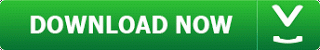


















0 komentar :
Post a Comment