Competition on the market for tablet did make its consumers have many alternatives. Therefore, the manufacturer should always be issued new tablet more innovative. ASUS is no exception, which is never exhausted in issuing tablet with Android operating system. After much issue on model line of its EeePad, born one more tablet gadget as many observers claim "cost efficient".
The Tablet is the ASUS Transformer TF300. Indeed, compared with Transformers Prime, ASUS tablet price TF300 more accessible by the consumer. The price of this tablet can reach US $ 379 with internal 16 GB capacity. Compare with Transformers Prime, still reach above US $ 400.
With bears the name Transformers, it means this tablet can be combined with the keyboard dock made by ASUS themselves. The Keyboard dock will make Transformers TF300 incarnate into a netbook-sized 10 inch. Don't stop there, the keyboard dock also serves as an additional battery that able to make power on this netbook or tablet (it's up to You How to call it) to be longer. Unfortunately indeed, the keyboard dock is sold separately by ASUS.
Push the price to "cheaper" does not make the ASUS replace System on Chip (SoC) used on this tablet. ASUS Transformer Pad System on Chip TF300 using NVIDIA Tegra 3 T30L processor architecture with 4 + 1 speed 1.2 GHz and GeForce GPU ULP 12 Cores. Memory RAM paired in this smartphone has a capacity of 1 GB. For the internal memory on a tablet that we get, ASUS've paired memory of 16 GB NAND Flash plus a microSD slot to increase storage capacity. For the size of the screen, a screen of 10.1-inch mounted with a resolution of 1280 x 800 and using IPS-LCD screen. Operating systems that use these tablets have been using Ice Cream Sandwiches.
Operating System: Ice Cream Sandwich
Although Jelly Bean was in sight, the ASUS Transformer 300 this Android operating system using Ice Cream Sandwiches. Android version that we got when testing is 4.0.3 and yet there is an update to the latest version, the 4.0.4. Then how to update the operating system to a Jelly Bean? ASUS today released a statement that one tablet is included in a list of upgrade their Jelly Bean.
By default, the homescreen has been owned by the ASUS Transformer Pad TF300 amounted to five. Homescreen main by default is number three. There is also a Homescreen look the same with tablet ASUS Transformer, so users who upgrade tablet will also not confused when wearing this TF300. Easy this Homescreen is able to make the layman users can easily use it.
Users can also access the taskbar on the bottom side. A Soft button on the left sequentially is the back button, home, and recent apps. Whereas you can press the icon that is on the top right to access additional menu.
Display: 10.1-inch Capacitive
Of course, this one tablet is already using the screen with capacitive type. Although it doesn't use Gorilla Glass screen, which is used already uses type LCD IPS DISPLAY makes this tablet vision side wider. The number of points that are supported in-press is a maximum of ten points. When used to navigate, the screen that is used is very responsive. Play games, such as the Temple Run: Brave, NBA Jam, Angry Birds HD Space, and other game also feels smoother. Gesture and the emphasis point can be done a little without lag at all. However, just in case, the owner of this tablet is recommended to use anti scratch coating.
Camera
Of course this one tablet is equipped with a camera on the side of the back and front. On the back, ASUS paired the camera with resolution 8 megapixel autofocus camera and certainly capable. To be used on video call or when the narcissist, air-conditioned ria front mounted camera has a resolution of ASUS 1.2 megapixel. Here are the results of the main camera was behind.
Multimedia Capabilities
ASUS Transformer Pad also don't forget TF300 equipped with multimedia functions. This Tablet has a function to play an audio file which is very good. Of course, in addition to MP3, OGG, MP4, and the Android operating system natively Ice Cream Sandwiches already include support FLAC.
Buttons and expansion Slot
There are a few buttons and slots contained around tablet ASUS Transformer Pad TF300:
-Power button can be found on the side of the top of the tablet.
-To the left side, users can find the volume buttons, HDMI slot and microSD slot.
-Hole audio jack can be found on the right hand side of this tablet.
-On the side of the bottom, there is an expansion slot for connecting the tablet with its dock as well as to perform data transfer and charging. Then on the keyboard dock itself anyway, there are a few expansion slot.
-On the left side of the keyboard dock ASUS Transformer TF300 expansion slot can be found that is similar to the down side tabletnya. The function of the expansion slot is to charge the battery as well as doing data transfer to and from your computer.
-On the side of the right side, there is a slot and USB slot SDCard.
Software Innate ASUS Transformer Pad TF300
Here are some default applications that are already provided in the tablet ASUS Transformer Pad TF300. Of course, you can add other applications via Google or Speel Tegra Zone.
-SuperNote
-Press Reader
-Polaris Office
-MyLibrary
-Movie Studio
-ASUS Webstorage
-ASUS My Net
-ASUS MyCloud
-Amazon Kindle
-Zinio
-Weather
Battery Life
We did a double testing on battery life ASUS Transformer Pad TF300. The first test is when the tablet is not connected to the keyboard dock and the second test is done by connecting the tablet and keyboard dock. The result is this tablet can play video files with the format.MP4 is continuously for 12 hours 1 minute without a keyboard dock. When connected to a keyboard dock, we get the results of 15 hours 52 minutes.
Benchmark
We use eight application benchmark and a benchmark for the browser. Its main goal is to figure out how well the hardware owned a smartphone or tablet. However, the benchmark results do not necessarily indicate toned or whether the overall performance. It depends on the level of optimization of the manufacturers in terms of software to hardware. When the tablet or smartphone teroptimalisasi correctly, it should be proportional to performance benchmark results.
Benchmark application that we use can be downloaded for free. In this time of testing and so on, we will use the application benchmarks that can be used by everyone. For Benchmark suite, we use AnTuTu as well as Quadrant Benchmark 2.0 Standard which can also be downloaded for free at Google's Play. As a comparison, we are presenting the tablet Samsung ASUS Transformer, Exynos, and Qualcomm MSM8260.
Important Note:
Noteworthy that on most smartphones and tablets, the performance in the size of the fps (frames per second) will be held at the range 55-60s fps. This can be caused because there is at 60 Hz Vsync which keep the display does not become damaged by the effect of tearing.
Benchmarks The ASUS Transformer Pad TF300 Point:
-FPS Benchmark:
Neo Core: 37.1
GEARS: 60
"Test using benchmarking applications NeoCore and GEARS. NeoCore benchmarks game application that is using the game engine from Qualcomm. The GEARS themselves are used to test the capabilities of OpenGL ES 1.0 and 2.0 from a graphics processor ".
-Benchmark Nenamark 1 & 2
Nenamark 1: 53
Nenamark 2: 37.3
"Nenamark first and second is one benchmark that tests the performance of OpenGL ES 2.0 a smartphone. The second difference lies in the number of benchmark's portrayal of triangles, where on 2 more Nenamark so the result is heavier. Engine Nenamark is also used in games made their own themed Pinball ".
-To LinPack Benchmark
Multi Thread: 129.544
Single Thread: 43.663
-Quadrant Standard
Quadrant Standard Benchmark:
CPU: 10125
Memory: 2758
l/0: 3079
2D: 278
3D: 2414
"Free application that calculates the value of this one CPU, i/o, and the GPU by using its own software engine. The higher the value, the better. In the standard version that can be used by all these people, the acquisition of obtained value is simply the total. The version used in the article this time is the Standard version 2.0 which Quadrant has different results with the previous version, but will display the results without having to buy a full version of berbayarnya ".
-Benchmark Pi
Benchmark Pi (MS): 421
"PI Benchmark aims to find out how well a processor calculating Pi calculation. The results in the form of milliseconds, which means that the smaller the result, will the better ".
-PeaceKeeper: 311
"Peacekeeper is a free benchmark provided by Futuremark. Testing is done in large part is to test the system in their eyes, especially in access to HTML5 ".
-AnTuTu Benchmark
AnTuTu Benchmark Score:
Total Without SD: 9552
Total With SD: 9552
AnTuTu Benchmark Details:
RAM: 1938
CPU Integer: 3207
The CPU Float-Point: 2446
2 g Graphics: 289
3 g Graphics: 1128
Database l/0: 305
SD Write: 46
SD Read: 193
"AnTuTu Benchmark is a benchmark suite that tests the RAM, CPU, GPU, and Storage, including the SD Card by default. Calculation of total value is fairly easy, that is, by adding the value of the acquisition of each detail. Because not all Android smartphones give you SD Card as a bonus, we present two gear final value which you can use to benchmark. If the value is equal, it means Antutu detects internal storage which is known as the "SDCard.
Conclusion
Using Android tablet is indeed very helpful work its users. What's more, with the presence of such a keyboard and touch pad are able to increase the level of comfort of its users while working. Things like this is what is presented by ASUS on ASUS Transformer Pad TF300. In addition, TF300 arguably tablets on line Transformer that has a more affordable price.
Still using NVIDIA Tegra 2 tablet, this one capable of running quickly. It's been our benchmark chart presented on the previous page. Therefore, in playing games, watching videos, listening to music, as well as to do Office work, this one tablet will be worn comfortably without any lag.
This Tablet was sold at a price below US $ 400 by ASUS keyboard dock without him. It makes the candidates get an alternative user tablet in buying a tablet. By using Tegra 3, this tablet is perfect for those of you who like playing games. With the existence of an alternative keyboard dock, You are less like to carry a notebook everywhere else can buy a tablet this one. Stay separated only between the keyboard and tabletnya, also became a lighter load.
Advantages:
+ High performance
+ The Keyboard Dock
+ Prices are more affordable
+ ICS
+ Very responsive
+ Internal Speakers are good enough
+ Long battery life
Disadvantages:
-Gorilla Glass
– Screen bleeding
Complete Specs
Processor: NVIDIA Tegra 2 processor with 4 + 1 Cortex A9 speed: 1.2 GHz and GeForce 12 core
Video Format: h.264, MPEG4, WMV, AVI
Audio Format: MP3, MP4, WMA, AAC, AAC +, WAV, MIDI, OGG, FLAC
Image Formats: JPG, BMP, PNG
Display: Capacitive 10.1-inch with a resolution of 1280 x 800
Main/Front camera: 8 MP AutoFocus, 1.2 MP
Interface/Keyboard Dock: microHDMI, MicroSD, proprietary/USB, SDHC, proprietary
Wireless connection: Wi-Fi (802.11 b/g/n), Bluetooth 3.0
Dimensions and Weight: 263 x 180.8 x 9.9 mm/635 grams (just the tablet only)
Battery life: 721 Minutes/952 Minutes
Manufacturer: ASUS
Price: $ 379
Review ASUS Transformer Pad TF300: Tablet Netbook Android Tegra 3
Written By Unknown on 7/30/12 | 5:33 AM
Related Articles
If you enjoyed this article just click here , or subscribe to receive more great content just like it.

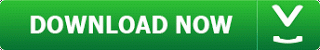





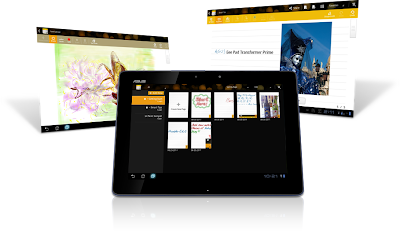














0 komentar :
Post a Comment